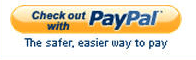Accept PayPal transactions with our fully featured Cart.
Works with:
- PayPal Standard Compatible
- PayPal Advanced Compatible
- PayPal Pro Compatible

Why use our Shopping Cart with PayPal?
Save Time with Cart-generated “Add to Cart” Buttons
Save Money with Cart-calculated Shipping Amounts
Pre-Integrated with PayPal for Easy Setup
PayPal Approved Shopping Cart for smooth transactions
Offers all the tools you need to build a successful online store.
Use as Primary Checkout or Secondary Checkout method
How to Get started accepting PayPal payments:
- Sign-up For our eCommerce Web Hosting (Includes Shopping Cart, Email, Web Hosting)
- Set up a PayPal Business or Premier account.
- Only Business or Premier account holders can receive PayPal payments using Precision Web’s Shopping Cart. Sign up now for a new PayPal account
- Integrate with Precision’s Shopping Cart. a. Log into your shop owner panel ex. http://your-actual-domain.com/shop/owner/ b. Click on the Checkout Type link (Mange > Checkout Type). On the Checkout Type page select “PayPal Website Payments Standard” from the drop down menu. c. In the “Paypal Email Address” field, type your email address that is associated with your PayPal account.
- Open your online store for business.
- You’re ready to process customer payments and receive money into your PayPal account.