Step 1: Order Shopping Cart Hosted Plan
This plan allows you to add the cart to your existing Site that is hosted by another company.
Your URL: http://www.yourstore.com Shop URL:http://yourstore.secure-mall.com
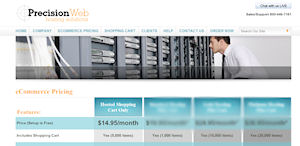
Step 2: Import Look from Current Website
Watch a Video on how to complete Import. If you’re unfamiliar with HTML, contact our Support Team for assitance.
Step 3: Connect Website with Shopping Cart
Link to an item, category, or Main Shop URL. Alternatively, take Add to Cart HTML and add it to your site.

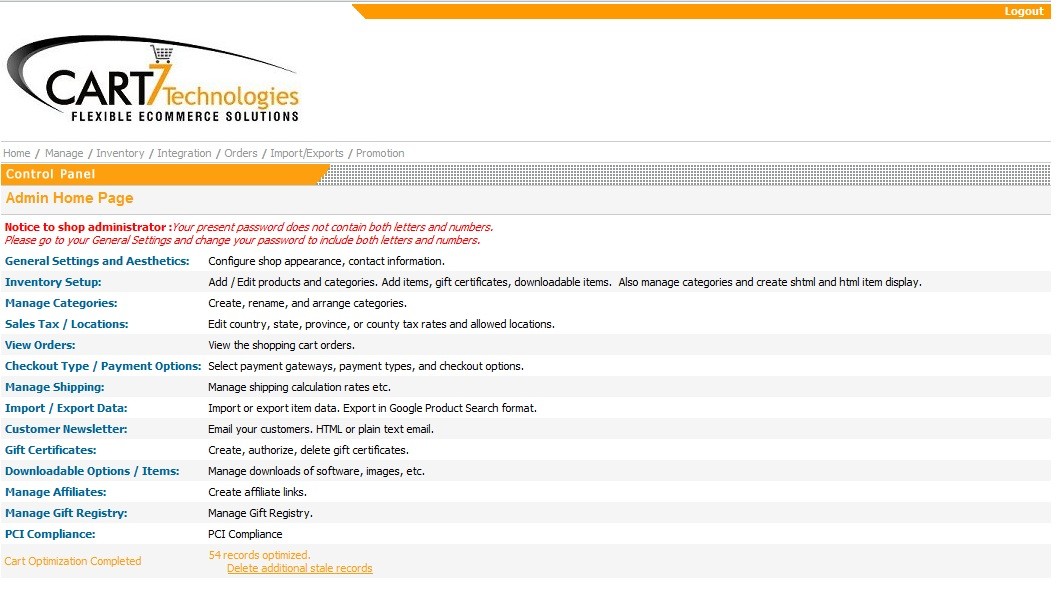
Step 4: Choose Setting & Load Your Inventory
Select your Settings such as Shipping & Tax SettingsAdd items and categories to the Shopping Cart Admin. Panel.
Step 5: Accept Credit Cards
Select a Merchant Service to process transactions 

Step 6: PayPal / Google
Or use PayPal / Google Wallet to process transaction.
Step 7: Store Promotion
Promote your store through sites like www.ebay.com and Amazon
Build a Customer Base
Use Amazon and Ebay to drive traffic to your website.
Advertise Your Website
All Hosting Plans Come With FREE SSL certificate (256-bit Shared)
Step 8: Take Orders
When a customer orders, you will receive a notification and will then be able to log into your shopping cart control panel for more options.

